Ever wondered if your site would generate more sales/leads with a larger call to action (CTA)? Perhaps reducing the amount of text and using bullet lists instead? Even the experts will tell you “It depends…”, but with 3 easy steps you can let your customers tell you.
Step 1: Determine Your Goal
You need to clearly state what the goal of your test will be. Some people call this a research question, others call it a hypothesis. Most of the time is will sound something like “Which version of my homepage will lead to more sales/leads?” Just remember that each change you make should have this in mind.
In connection with determining your goal, make sure you have the ability to measure your success. If you’re using PPC, this is done with conversion tracking code on the thank you page. If you’re using Google Analytics, you’ll need to create a goal. Whether a sale or a lead, you need to be able to measure a successful action.
Engagement Goals:
Not only can you measure your success by total conversions or leads, but you can measure success by a visitors engagement. Take into consideration the following:
- Increased Time on Site
- Decreased Bounce Rate
- Increase in Pageviews
- Increase in Social Sharing
- Increase in RSS Subscribers
- Increase in E-mail Subscribers
- Increase in Video Views
Step 2: Design An Alternative Page
Perhaps you want to try a different headline. Maybe put a contact form in the sidebar. Try shortening your copy by 75%. And yes, perhaps even changing the color of the button(s). The key here is to make changes that are radical. Not just a little different, but a lot different.
For example, consider these two pages from a Marketing Experiments case study:
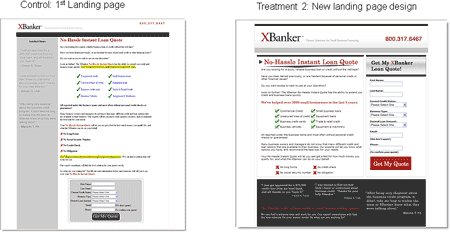
Here you can see a drastically different approach where the Treatment keeps the call to action above the fold and is more visually appealing. However, testing is vital because in this test the control outperformed the treatment by over 50%.
Once you’ve got the design created, post it to your website under a new URL like www.yoursite.com/test.html. Then move on to Step 3.
Step 3: Set up Google Website Optimizer
Go to Google.com/WebsiteOptimizer and sign in with your Google account info (or create an account, they’re free). You want to select the first option for an A/B experiment. You’ve already created the alternative, so check the box at the bottom and click next. Now you’ll just follow the instructions provided by Google (or email them to your website guy) to get your first test up and running.
For Detailed Instructions on setting up an A/B or Multivariate test check out Fundamentals of A/B and Multivariate Testing.







